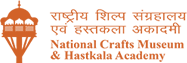Viewing Information in Various File Formats
This website includes some content that is available in non-HTML format. They might not be visible properly if your browser does not have the required plug-ins.
For example, Acrobat Reader software is required to view Adobe Acrobat PDF files. If you do not have this software installed on your computer, you can download it for free. The following table lists some plug-ins that you will require.
| Document Type | Download |
|---|---|
| PDF content |  Adobe Acrobat Reader Adobe Acrobat Reader |
| Word files | Microsoft Office Compatibility Pack for Word (for 2007 version) |
| Excel files | Microsoft Office Compatibility Pack for Excel (for 2007 version) |
| PowerPoint presentations | Microsoft Office Compatibility Pack for PowerPoint (for 2007 version) |
| Flash content |  Adobe Flash Player (External website that opens in a new window) Adobe Flash Player (External website that opens in a new window) |
| Audio Files |  Windows Media Player (External website that opens in a new window) Windows Media Player (External website that opens in a new window) |
Screen Reader Access
National Crafts Museum & Hastkala Academy website complies with World Wide Web Consortium (W3C) Web Content Accessibility Guidelines (WCAG) 2.0 level AA. This will enable people with visual impairments access the website using assistive technologies, such as screen readers. The information of the website is accessible with different screen readers, such as JAWS. 1Read More
Speech Recognition Support
The information of the website is accessible with different speech recognition software, such as Dragon Naturally Speaking as well as Speech Recognition support available in Windows Vista and Windows 7 operating systems.. This will enable people with mobility impairments, people with visual impairments and senior citizens access the website using assistive technologies, such as speech recognition software. Read More
Accessibility Statement
We are committed to ensure that National Crafts Museum & Hastkala Academy website is accessible to all users irrespective of device in use, technology or ability. It has been built, with an aim, to provide maximum accessibility and usability to its visitors. As a result this website can be viewed from a variety of devices such as Desktop / Laptop computers, web-enabled mobile devices; etc.
We have put in our best efforts to ensure that all information on this website is accessible to people with disabilities. For example, a user with visual disability can access this website using assistive technologies, such as screen readers and screen magnifiers. Read More
Using the Search Facility
The Search facility is located at the top right hand corner of all the pages. The Basic Search enables you to search for a website using word OR phrase in site Title OR URL.
What is RSS Feed and how to use it?
RSS (Rich Site Summary) is a format for delivering regularly changing web content. Many news-related sites, weblogs and other online publishers syndicate their content as an RSS Feed to whoever wants it.
RSS solves a problem for people who regularly use the web. It allows you to easily stay informed by retrieving the latest content from the sites you are interested in. You save time by not needing to visit each site individually. You ensure your privacy, by not needing to join each site's email newsletter.
Feed Reader or News Aggregator software allow you to grab the RSS feeds from various sites and display them for you to read and use.
A variety of RSS Readers are available for different platforms. Some popular feed readers include
Amphetadesk![]() (Windows, Linux, Mac), FeedReader
(Windows, Linux, Mac), FeedReader![]() (Windows), and NewsGator
(Windows), and NewsGator![]() (Windows - integrates with Outlook). There are also a number of web-based feed readers available. My Yahoo
(Windows - integrates with Outlook). There are also a number of web-based feed readers available. My Yahoo![]() , Bloglines
, Bloglines![]() , and Google Reader
, and Google Reader![]() are popular web-based feed readers.
are popular web-based feed readers.
Once you have your Feed Reader, it is a matter of finding sites that syndicate content and adding their RSS feed to the list of feeds your Feed Reader checks. Many sites display a small icon with the acronyms RSS, XML, or RDF to let you know a feed is available.
Once you pick an RSS feed reader, it is time to subscribe to RSS feeds.
Sitemap
You can visit Sitemap page to get an overall view of the contents of this site. You can also navigate around the site by clicking on the Sitemap link.
Feedback/Suggestion
You can use the Feedback form to submit your comments, feedback, suggestions and ideas for improvements to National Crafts Museum & Hastkala Academy.
Do you need further help?
If you need further help, please Contact us